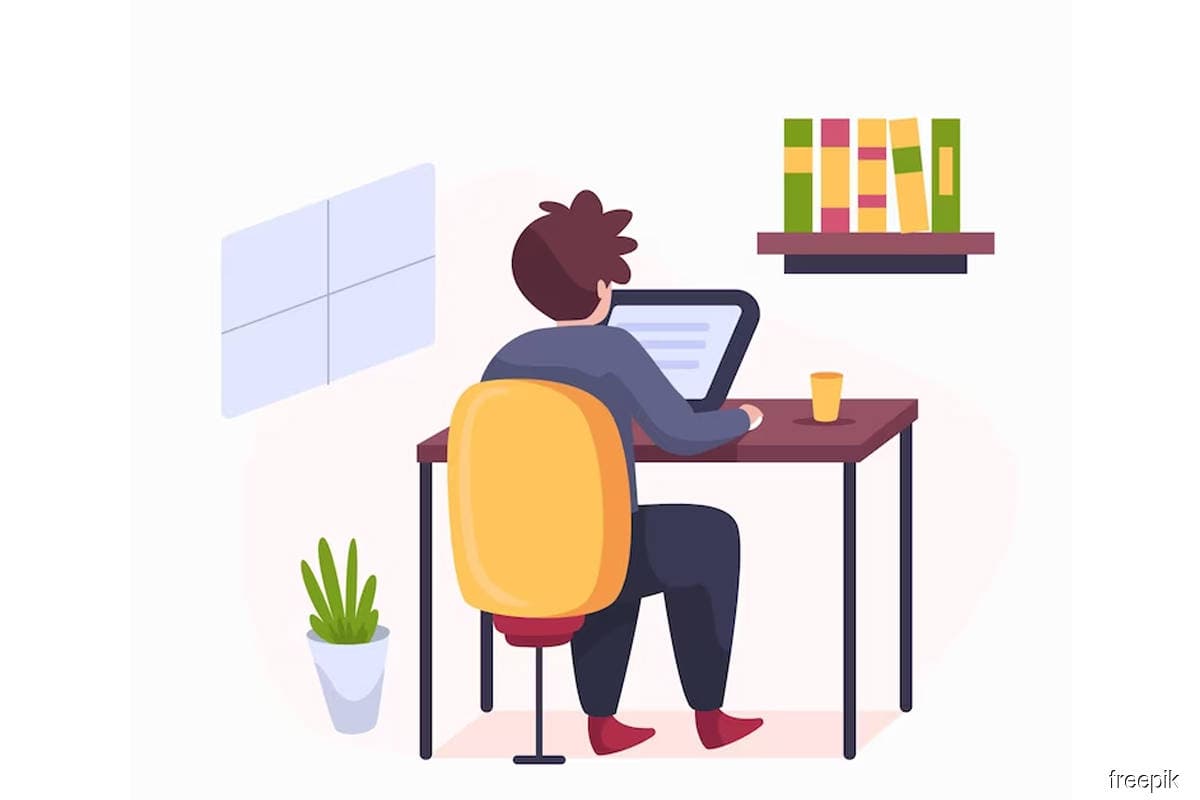
This article first appeared in Digital Edge, The Edge Malaysia Weekly on March 14, 2022 - March 20, 2022
Subscriptions to services are back in vogue. Sometimes, we may subscribe to a service just to give it a try but forget to unsubscribe when the free trial period ends. More often than not, however, we may miss minor price tweaks and other hidden costs, especially if fees are debited automatically either monthly or yearly.
Here is where subscription management apps come in handy. You will be able to track active subscriptions as the apps provide alerts or reminders for services that require your attention, and they reduce spending on those you no longer use.
Billbot
This app allows you to track subscriptions to up to 200 popular services such as Netflix, Apple Music or Spotify, and you can customise your subscription with emojis and colours.
With Billbot, you can also see your average monthly and annual spending — similar to expenses trackers — as well as when your subscriptions are due. It also allows you to track subscriptions for your family and your business.
Available on Android and iOS, free and without in-app purchase
Recur
This Apple iOS-specific app allows users to sync their subscriptions across all their devices without having to set anything up as long as the devices are signed in using the same Apple ID, as it uses iOS’ iCloud Sync All feature.
Its Private Recur feature ensures that users do not have to enter any banking or credit card information to set up subscriptions — meaning, there is no private information that can be shared with anyone.
The app contains no third-party trackers, so you can always have peace of mind knowing that the information you enter into Recur is safe.
Recur provides a graph on the home screen that allows you to have a quick overview of your spending on the subscription expenses.
Free, with in-app purchases starting from US$2.99 (RM12.50)
Bobby - Track Subscription
This app is for users who do not want to link their bank account information. Bobby lets users manually key in their subscription details.
The iOS app already includes many popular subscription services. Users can just select the options to be added to their list, and set the price, billing cycle and other information to start tracking the cost.
All your subscriptions will be listed at the bottom of the app and you can choose how you want to view the total expenditure. Bobby also notifies you when a bill is due, so you will never again have to deal with late payment fees you did not know about.
Free, with options for in-app purchases from 99 US cents
How to manage subscriptions on iOS or Android
If you do not want to add another app to your device, you can always manage your subscriptions on in-built apps such as Apple’s App Store and Google Play.
Apple’s App Store
To view your services, navigate to Settings > [your name] > Subscriptions (if you have none, this will not appear). If you want to cancel a service, select “Cancel subscription”. On a Mac, you unsubscribe from Settings.
Google Play
To view a list of services you signed up for through the Play store, click your profile icon in the app and select Payments and subscriptions > Subscriptions. To put a service on hold for a period of time, you can select a service and tap “Cancel subscription”, or choose Manage > Pause payments.
MySubscribe - Track subs
MySubscribe is a basic app that allows you to specify how many days to be notified before a subscription expires so that you can decide whether to deactivate or continue with it.
Available for free on iOS, Mac, Windows and Linux operating systems and online, with the option for in-app purchases from US$1.99
Save by subscribing to us for your print and/or digital copy.
P/S: The Edge is also available on Apple's App Store and Android's Google Play.




